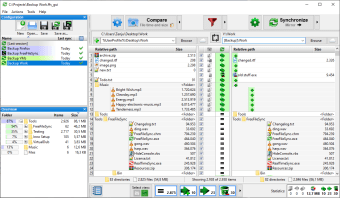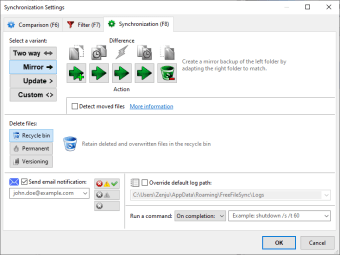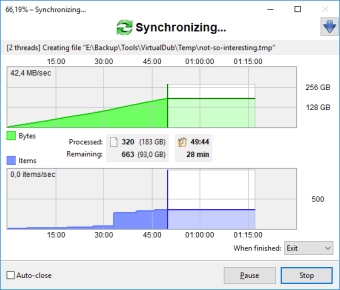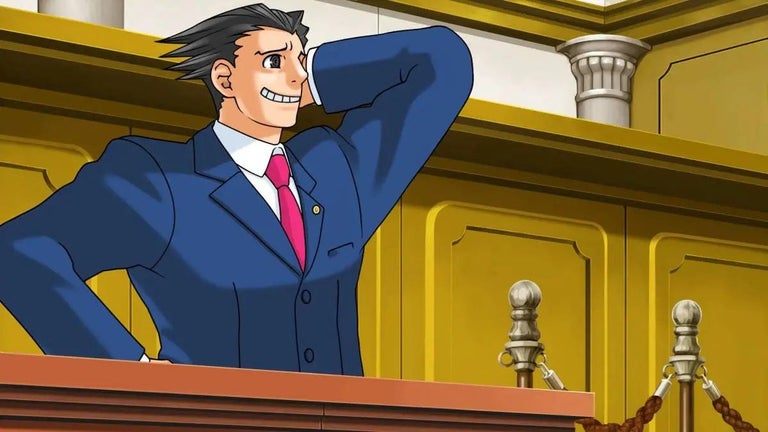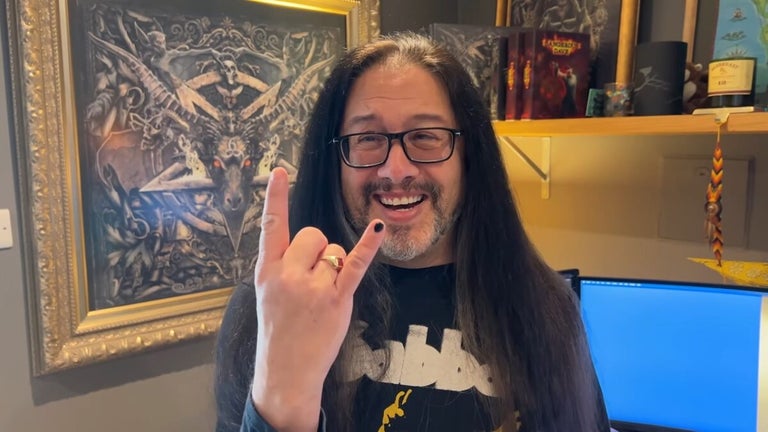Efficient File Synchronization Tool for Windows
FreeFileSync is a free utility designed for Windows that simplifies the process of file synchronization and backup. This program allows users to compare and synchronize files and folders, making it an essential tool for data management. With its user-friendly interface, FreeFileSync supports various synchronization methods, including two-way and mirror synchronization, to suit diverse user needs.
Additionally, FreeFileSync offers features such as batch processing, a conflict resolution system, and the ability to create automated synchronization tasks. Users can also benefit from the program's support for network drives and cloud storage services, enhancing its functionality. Overall, FreeFileSync stands out as a reliable solution for anyone looking to efficiently manage file backups and synchronization on their Windows system.